Comic and Manga Publisher
A downloadable tool
Instructions:
Unzip the file and copy PNGs or JPGs with different names into the image file, then run the index.exe. The files will be alphabetical by default, but the order can be edited by clicking the Assembly button within the program. In the Assembly page, click the page and then the page you want to switch it with, then press save. Order cannot be edited after clicking save, the save.json file in the image folder must first be deleted. There is no way to export the book at this time. If you want to read the book you can press read within the program. Feel free to distribute this program with your image files in it if you want others to be able to read your book.
When in the reading section, use WASD to move the camera and the scroll wheel to zoom. Click the pages or use the arrow keys to turn the page.
To go back to the menu screen, press the escape key.
Important: The program will not work with an empty image folder. I have included 2 of my own drawings and 2 blank pages. You can delete them once you have at least 2 other images in the image folder. You must also have an even number of pages, so leave a blank page if you have an odd number of pages.
The Assembly page is very slow at the moment, projects with over 20 pages may crash the program. The more images in the image file, the slower the Assembly page will run.
An export feature will be added in the future, thank you for trying this version :)
| Status | In development |
| Category | Tool |
| Author | Coco Moon Games |
| Tags | Comics, Manga, publishing, tools |
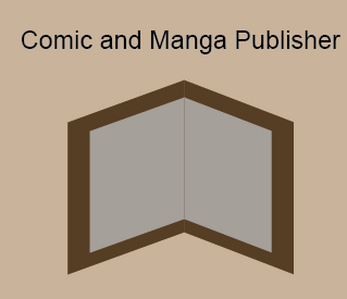
Leave a comment
Log in with itch.io to leave a comment.